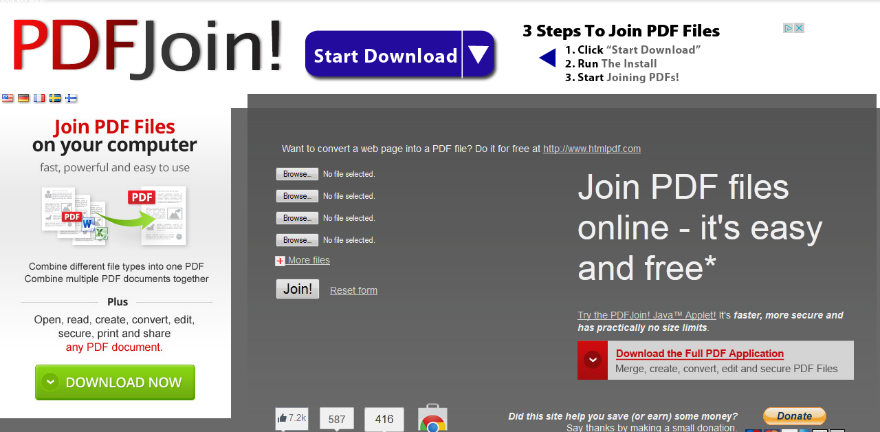How to submit multiple files through Turnitin
There is an option in Adobe Acrobat to merge different pdfs into one file. This can be done by selecting the different pdfs in the file explorer, right clicking on one of them and choosing "merge pdfs with Adobe Reader"
Submission of multiple files: If a tutor has requested multiple files to be submitted, convert each one to a pdf (using ”Save As…”) and then go to www.pdfjoin.com to stitch them together into a single file that can be saved and then submitted through Turnitin.